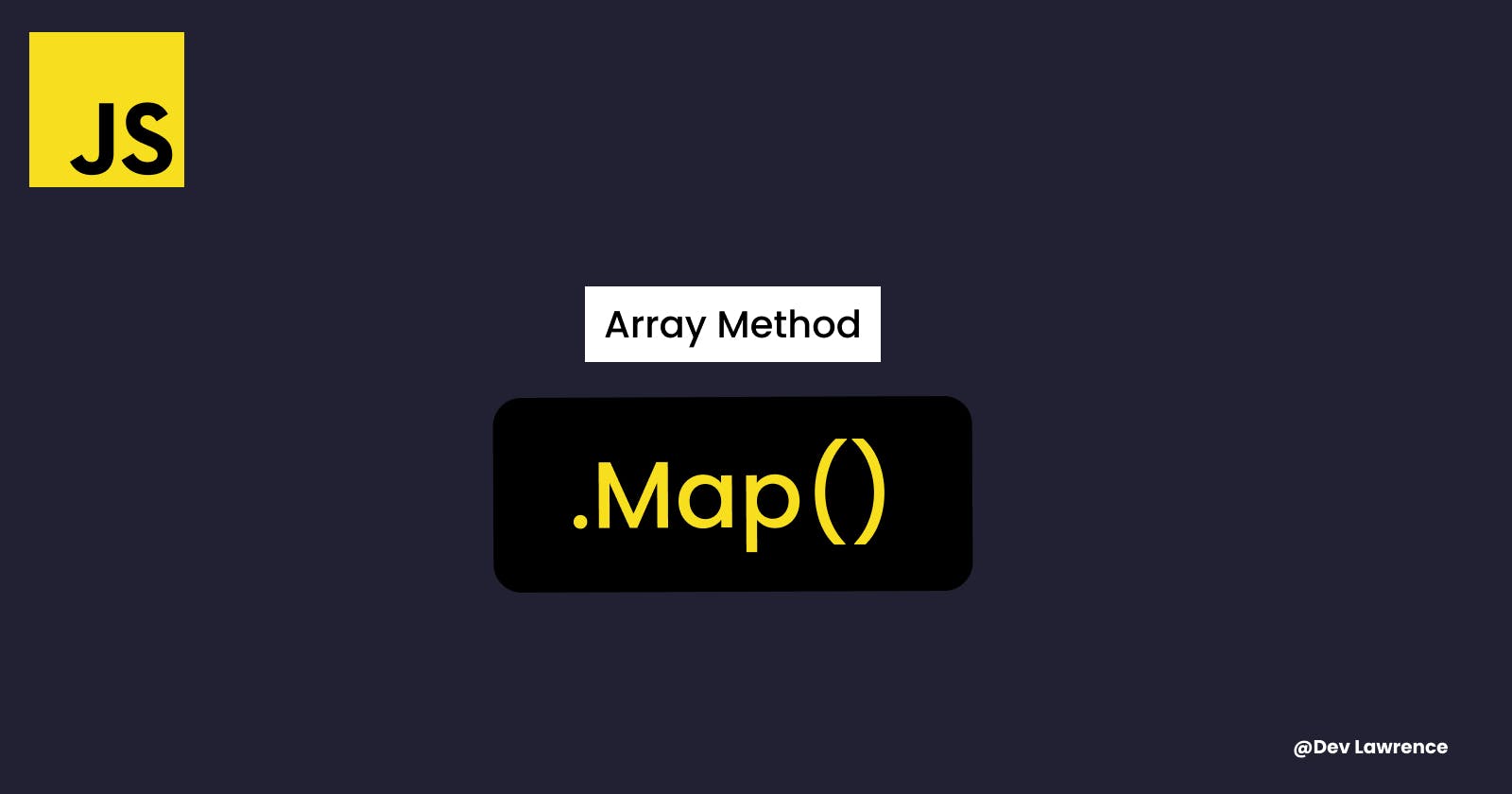Hey guys 😀 if you have heard about the map method but don’t understand it or know what it can do, Then this article is for you. Let’s dive right into it.
What Is map method?
The map is an array method that allows you to iterate through all the elements in an array and create a brand new array of values from the original array without changing the original array.
Let’s see an example 👇🏽
const students = [
{
name: 'John',
age: 22,
},
{
name: 'Doe',
age: 25,
},
{
name: 'Smith',
age: 27,
},
];
We first created an array of objects (students) with their name and age Now, we are going to create a new array of studentNames using the map method without changing the original array we just created.
const studentNames = students.map((student) => student.name);
console.log(studentNames); //return ['John', 'Doe', 'Smith']
If you observe carefully, you’ll see that the map method does not change the array you call map on. Instead, it creates a brand new array which is returned from map. In the above example, the students array is never actually changed and still contains the students objects with their names and ages.
When we first call map, we pass it our function, and the map method will take the first element of our students array and pass it to the function (which is studentNames ) we pass to map. In our case, that means that the first element in our students array will be set to student. This function will then run and return a value which in our case is the students name. That value will be stored as the first element in a new array. Then this entire process repeats with the next element in our array all the way until we have no more elements. Finally, once map is done looping through our array, it will return a brand new array of elements that are equal to the return values of the function we pass to map.
Another thing to note is that the map method can take up to two-parameter just like the forEach method. Let’s see another example 👇🏽
const ages = [22, 4, 5, 6, 3];
// Subtract the elements inside the array by 2 and get the index
const SubtractAge = ages.map((age, index) => {
console.log(index);
// 0
// 1
// 2
// 3
// 4
return age - 2;
});
console.log(SubtractAge); // [20, 2, 3, 4, 1]
As you can see above we are using the second parameter of the function which is our index and it is printing out the index (and index always start from 0) of the current element we are on which in this example it’s printing 0 - 4. This is useful if you need to do something based on the index of the element in the map.
💼 3 Use Cases for Map Array
There are many use cases for the map array method, but in this article, we will only focus on three of them;
📲 Callback certain elements in an array
Just as the name implies, You can literally call certain elements in an array. Let’s see an example 👇🏽
const ages = [22, 4, 5, 6, 3];
const evenNum = ages.map((age) => {
if (age % 2 === 0) {
return Math.sqrt(age);
} else {
return age;
}
});
console.log(evenNum); // [4.69041575982343, 2, 5, 2.449489742783178, 3]
As you can see in this example, Instead of getting the square root of all the elements in the array, you can get the square root of the specified elements if they are even.
Just a bonus here, You can write the same code using the ternary operator 👇🏽
const ages = [22, 4, 5, 6, 3];
const evenNum = ages.map((age) => {
return age % 2 === 0 ? Math.sqrt(age) : age;
});
console.log(evenNum); // [4.69041575982343, 2, 5, 2.449489742783178, 3]
➿ Double the elements of an array
You can create a new array from another array using the map() method just like the example we used at the beginning of the article. For example, you can double the elements of an integer array and create a new array from the initial array. Let’s see an example.
const normalAge = [22, 4, 5, 6, 3];
const doubleAge = normalAge.map((age) => age * 2);
console.log(normalAge); // [22, 4, 5, 6, 3]
console.log(doubleAge); // [44, 8, 10, 12, 6]
📄 Reformat objects in an array
You can reformat an array of objects using the map() method. Let’s see an example 👇🏽
const students = [
{
firstname: 'John',
lastname: 'Doe',
},
{
firstname: 'Mark',
lastname: 'James',
},
{
firstname: 'Peter',
lastname: 'Pan',
},
];
// Reformat the objects in the array
const addNames = students.map((student) => {
let newObj = {};
newObj['Fullname'] = `${student.firstname} ${student.lastname}`;
return newObj;
});
console.log(addNames);
// {Fullname: 'John Doe'}
// {Fullname: 'Mark James'}
// {Fullname: 'Peter Pan'}
In this example above, we created an array of objects that contains the first and last names of the students. Then, we created a new array called addNames to join the first and last names of each student.
If you are still the type like me that wondered (or is wondering) how this concept can be applied to a real-world project, Here is a link to a mini e-commerce website I built that tells you to click and see the discount on a price (while you don’t have to set it manually on your Html documents especially if you have tons of product 😅).
- The link to the GitHub repo is on the website
That’s it guyss 😀. See you next time