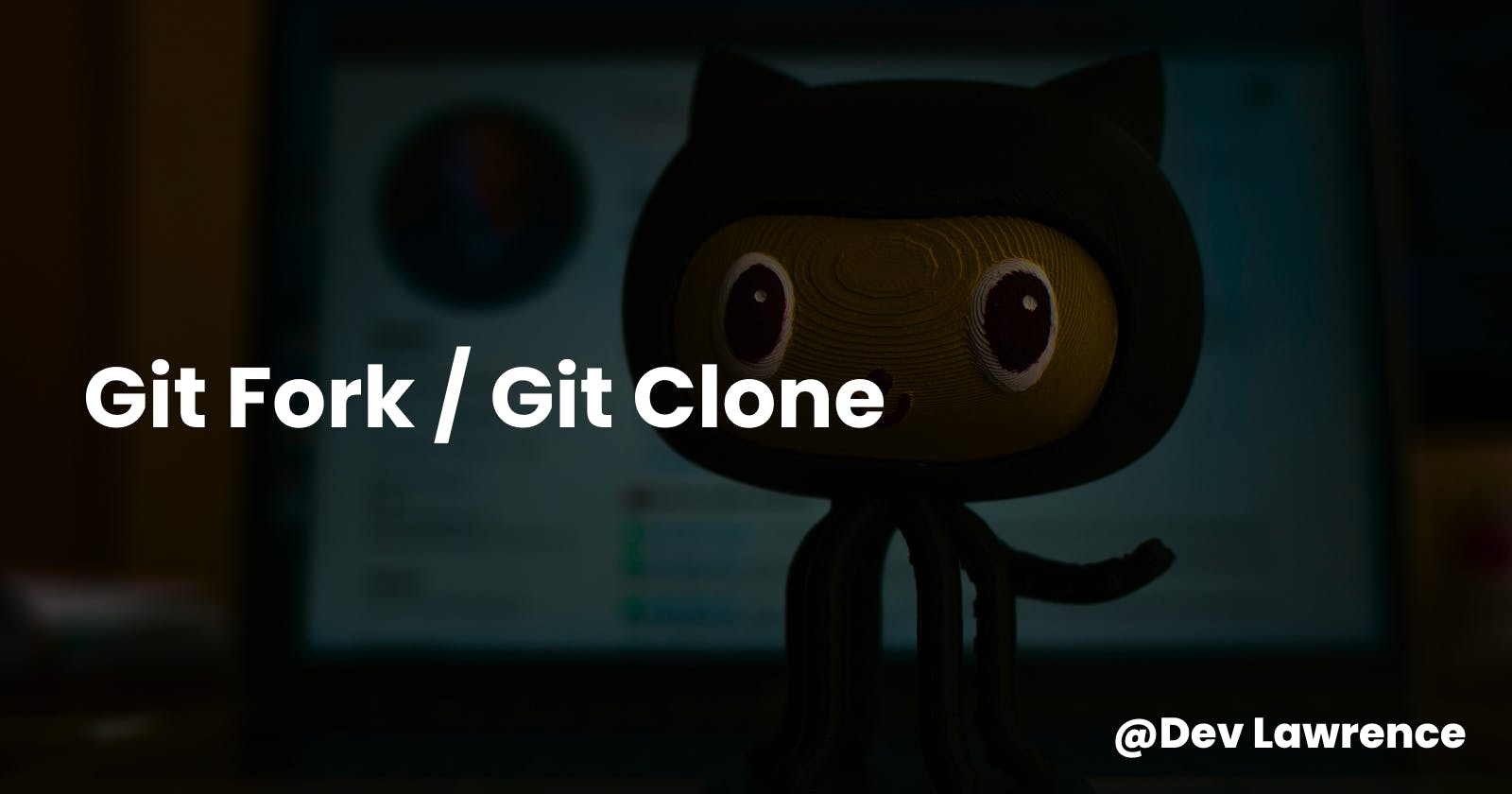Introduction
There are two fundamental concepts that are really important in version control which are forking and cloning repositories. These concepts are essential for developers working on individual projects, open-source projects or even team collaborations. In this article, we will delve into the distinctions between forking and cloning, exploring their use cases knowing when to choose one over the other. Let’s dive right in 😉
👨🏽💻 Forking a Repository
Forking a repository involves creating an independent copy of someone else's project on a platform like GitHub, GitLab, or Bitbucket. Essentially, it creates a separate branch of the original repository under your GitHub account.
How to Fork
Navigate to the repository you want to fork on the platform.
Click on the "Fork" button.

A copy of the repository is created under your GitHub account.
💡 You have to do a git clone for you to able to use the forked repo which we’ll talk about in a bit.
Use Cases
Contributing to Open Source:
Forking is commonly used in open-source development where contributors want to make changes to a project without having direct write access to the original repository.
Contributors can make changes in their forked repository, propose modifications, and submit pull requests to the original repository which will then be reviewed before merging.
Maintaining Personal Copies:
Developers may fork a repository to create their personal version for experimentation or customization.
It allows developers to have control over their version while still being able to pull updates from the original project.
Creating Independent Projects:
Forking provides a way to start a new project based on an existing one.
Developers can build upon existing codebases and tailor them to their specific needs.
🧑🏽💻 Cloning a Repository
Definition:
Cloning a repository involves creating a local copy of a Git repository on your machine. This copy contains all the project files, commit history, and branches, allowing you to work on the code independently.
How to Clone:
Copy the repository URL from GitHub or you click on the “Code” button and copy the repository URL.
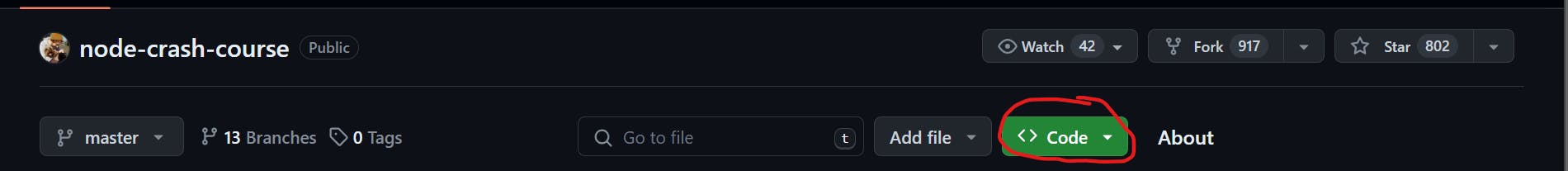
Open a terminal and use the
git clonecommand followed by the URL.git clone <https://github.com/example/repository.git>
Use Cases:
Collaborative Development:
Teams working on a project can clone the repository to their local machines, allowing them to collaborate seamlessly.
Changes can be made locally and pushed back to the central repository.
Individual Project Development:
Developers might clone a repository to work on their projects locally.
This enables version control and easy synchronization with the central repository.
Offline Work:
Cloning provides the ability to work on a project even when an internet connection is not available.
Developers can commit changes locally and push them to the remote repository when connectivity is restored.
🗄️ Choosing Between Forking and Cloning
Forking
Use for contributing to open source.
Ideal for maintaining personal copies with controlled changes.
Allows creating an independent project based on existing code.
Cloning
Use for collaborative development within a team.
Suitable for individual project development.
Ideal for offline work and local experimentation.
Conclusion
That’s it guys, Hope you learned something. Just to point out some key points again. Forking is the go-to choice for contributing to open source and maintaining independent copies, while cloning is crucial for collaborative development and individual project work. Understanding these differences will allow you to choose the right approach based on your specific use case. Let me know if you have any questions. Have an amazing weekend 😀.